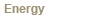 |
 |
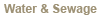 |
 |
 |
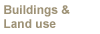 |
Checklist
What is the checklist?
The checklist has been set up to provide a quick and easy to use list of questions
that can be considered when attempting to incorporate sustainability into urban
infrastructure projects.
Not every question in the checklist has to be answered. The checklist has been set up as a prompt to encourage you to think about questions to incorporate sustainability that you may not have already considered. Some questions may not be appropriate or relevant or may simply take time that you do not have available to you - these can be left unanswered.
How is information within the checklist presented?
Information is presented as a list of questions separated into sections which relate to different time stages of a project, plan or programme. These
stages are:
Project definition,
Establishing baseline information,
Defining objectives and identifying alternatives,
Defining key impacts, describing indicators and methods and tools used,
Evaluation of alternatives and solutions,
Proposition of improvements,
Reporting,
Monitoring.
These sections, like the matrix, follow a similar format to the Strategic Environmental Assessment (SEA) to prevent duplication of work if an SEA is required for a plan, programme or policy.
How do I use the checklist?
After registering and login on to PETUS you can select the checklist option
for any of the projects that you have entered.
On clicking on a question you are presented with two data entry boxes.
-
The first box enables you to enter a response to the question,
-
The second box provides you with a notebook facility. This box can be used to record any additional information that you may want to refer to at a later date such as meetings held, stakeholders involved etc..
Click on the update question to register the response.
When a response has been entered into the answer box the red light next to the question in the list will turn green. This will enable you to identify aspects that may be neglected.
Please note - Not all questions will be applicable to every project due to the project type, size or the stage of the project. Therefore it is expected that the completed PETUS checklist will be composed of green and red lights.
A copy of the questions answered can be printed out by clicking on "print checklist" button at the top of the page.
To access the Checklist, register and/or log in to the Guidance side (right hand side) of PETUS